價格:免費
更新日期:2018-08-14
檔案大小:16.8 MB
目前版本:1.0.4
版本需求:需要 iOS 8.0 或以上版本。與 iPhone、iPad 及 iPod touch 相容。
支援語言:丹麥文, 俄文, 加泰羅尼亞文, 匈牙利文, 印尼文, 土耳其文, 巴克摩文挪威文, 希伯來文, 希臘文, 德語, 捷克文, 斯洛伐克文, 日語, 法文, 波蘭文, 烏克蘭文, 瑞典文, 簡體中文, 繁體中文, 羅馬尼亞文, 義大利文, 芬蘭文, 英語, 荷蘭文, 葡萄牙文, 西班牙文, 越南文, 阿拉伯文, 韓語, 克羅埃西亞文, 泰文, 馬來文

LED WiFi is an LED controller; it can control the light color and brightness, change mode, music and timing functions; at the same time it supports point to point control, you can also join the router control!
Steps:
First: the lights connected to the power supply;
Second: open the phone WiFi connection "LED-XXX" WiFi signal;

Third: open the "LED WiFi" APP; APP into a single point of connection mode, showing a successful connection。
Router mode:
Fourth: the success of the previous connection on the basis of access settings, add a router, enter the router account and password, so that the controller and the router connection, the success of the connection light green;
Fifth: mobile WiFi settings to connect the router account; then open the "LED WiFi" APP, APP into the router mode; then add the group name and equipment that can control the lights!

Video Demo:
http://v.youku.com/v_show/id_XMjg4MDUwNzA3Ng==.html?spm=a2h3j.8428770.3416059.1
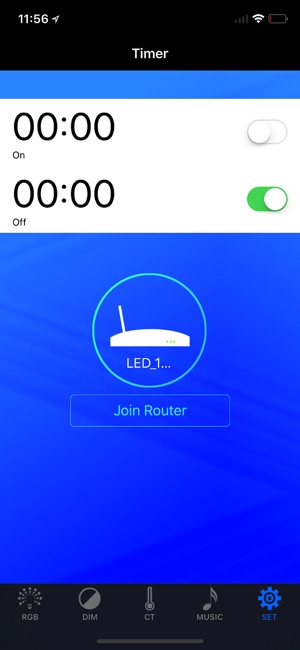
支援平台:iPhone, iPad
